It used to be when someone said “Facebook” – people instantly thought of “status updates”. Or that trademark blue color. Or funny pictures from your friends.
But these days, the latest news headlines have a lot of folks instead thinking words like “invasive” and “no privacy”.
I’ve said it before but I’ll repeat it here. The only way to truly remain private on Facebook…is to not be on it at all. That’s not just true of Facebook, that’s true of all things Internet. You just never know where your photo might one day show up, so if you don’t want it everywhere – don’t post it ANYwhere.
Okay, fine. But what to do when someone posts a photo of you on Facebook? And – what if they tag you? Even worse, what if it’s a horrible photo that you never want any of your friends, parents and prospective employers (trust me, they ARE looking) to see on your profile?
Because, it’s a law of nature that every time you do something stupid, somebody’s going to take a picture of it. And social media makes it possible for that picture to be in the hands of millions in hours…
But you can do something about it! (That is, after you yell at your tag-happy buddy.) You can untag yourself and then you can even set your profile to be ‘untaggable’ from then on. Here’s how:
- Once you are logged into Facebook, click on your Profile page by clicking the little picture of you and your name to the right of the Facebook search bar

- Once there, choose the photos button below your cover image:

Or scroll down looking at the right side of your screen. Look for a box that’s titled “PHOTOS” then click on the word PHOTOS

- Locate the ‘offending photo” and click on the pencil that appears in its upper right corner when you hover over it.
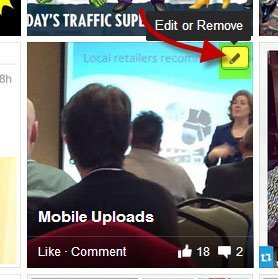
- In the dropdown box that appears, choose the Report/Remove Tag option

- In the box that appears click the box for I want to untag myself. You can also request to have this photo removed from Facebook if it’s inappropriate.
 Click Continue and presto! No more photo tag.
Click Continue and presto! No more photo tag.
Action Step: I recommend you check your images at least once a month to make sure that you’re happy with the images you’re tagged in.
Got any horror stories of inappropriate tagging? How do you decide when to remove photos that have tagged you? Let us know by leaving a comment below. And don’t forget to Share, Like, +1, Tweet and Pin this post!





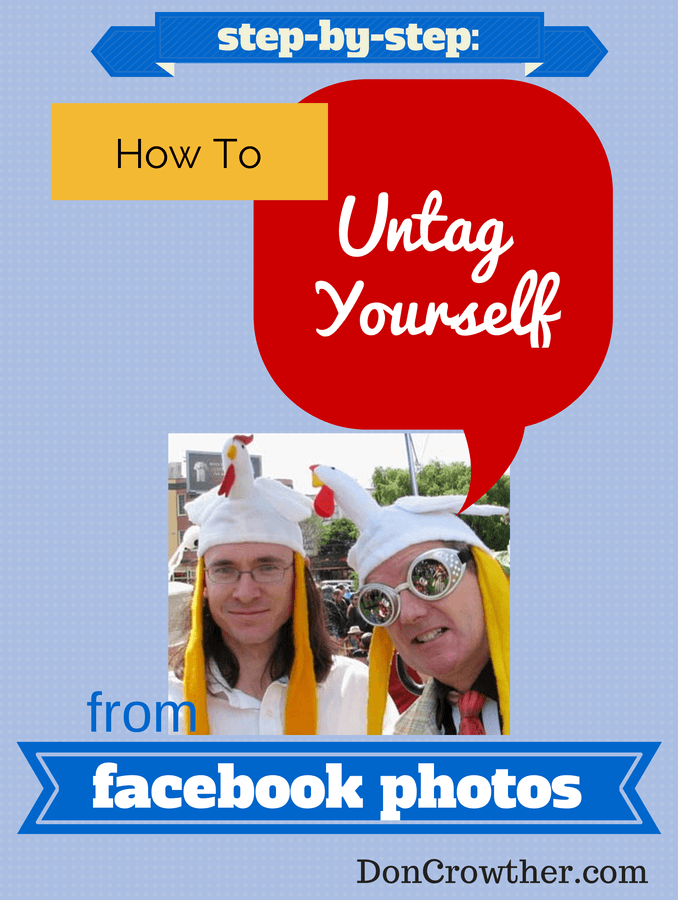

This is terribly annoying. Someone tagged me in comment on a photo and it’s impossible to untag yourself! From activity log you can only see “Posts” that you have been tagged in and not “Comments” that you have been tagged in. There is no way to untag yourself from a comment on a post.
In this case the idiot tagged me on some inappropriate photo and now it shows up on my timeline and I have no way of removing it. I cant report the post, because the person that posted the original photo is a good friend! Its just so screwed up. It seems that the only way is to message the guy that tagged me and ask him to remove the tag, which will probably offend him!
Also, changing setting to review all tags does NOT include tags in comments. We have no control over who tags us in comments at all. A major mess-up by Facebook.
Any other suggestions, or am I missing something?
Literally just deactivated my facebook profile for this very reason.
People can tag you in inappropriate or embarrassing statuses (or maybe i just don’t want the world to know what i’m doing at that moment) and you can’t do anything about it.
You can prevent it from appearing on your timeline.. but not on the status drafters.
Irreconcilable flaw from my perspective.
Hi Don! Is it possible to delete picture that others have posted using location? There is a number of old pictures on a page that I now manage that someone has posted. I have no way of contacting the person as he is not a fan of the page and I can’t send a message directly to him. The pictures have nothing to do with the page I manage. Thanks for any possible help.
Do you have the ability to click an arrow on the side of the post? If you do there will be an option to hide or remove those from your page.
Don
Someone “tagged” me in the title of their photo album. Can someone please advise re how I can delete my name from the title? Thank you.
To untag yourself from a post, vs. a photo:
1. Go to your Activity Log. Click on “Posts you’ve been tagged in.” You’ll find that option in the lefthand column.
2. Scroll down the list and find the offending post.
3. On the activity log itself, it will say something like (in my case) “Ken was tagged in a status.” (or in Donna Jenkins’s link.” The word “status”: or “link” will itself be a hyperlink. Right click it and choose “open link in new tab” or similar.
4. Once the link is open, to remove the tag, all you have to do is the click on the “X: in the upper righthand corner of the post box. This X normally would close the page or pop-up box. But in this case, when you are in “Posts you’ve been tagged in” it will remove you from the tagging.
— ken winston caine
Facebook has changed it’s privacy settings again. You cannot stop people from tagging you on photos, posts an reactions on posts. You can, however, untag yourself from photo’s. But how can you untag yourself from these posts!. I hate it when people tag me.
I’d be glad if you could fix my problem. In that “photos of you” tab, it’s shows I’m tagged in 17 photos. But when I click it, it shows only 11 of them. I don’t know where are the remaining 6 photos that I’m not able to see. And that matter, I’m not even bothered about the photos. Just somehow I wan’t that number “17” to reduce to 11 and I’ll be happy. an you help? Please?
Hello Don Crowther,
Thank you for this detailed description about FB
That helps me a lot
I guess to visit this side more frequently
Please do! :<) Don
Good article, however the title is not really correct. You indicate removing yourself from POSTS and pictures, and only give a description of how to remove a tag from pictures or video. It may have been due to a change that FB made, which I think was a tactical error on their part.
Actually, you’re right. I’ll get this article updated soon.
Please take into account that the privacy settings have changed. I’m mentioned in several posts and reactions by others. I can neither find these reactions in my activity log, nor can I untag myself from these reactions.
Don you are the best! Thanks so much for all your wonderful information!
I’m wondering if things have once again changed since the timeline layout – I have been tagged in many Posts but when I go there I see no tagging information under it. The photos in the post are not of me, so I’m not technically tagged on the photo itself but on the post. And I can’t find any way to remove my tag, and as many others were tagged my notifications are flooded with people commenting on this post I care nothing about!
Social media is great but this does get annoying!
Thanks!
Vicki
Yes, there has been a change. I will be updating this soon. In short, here’s what you do.
1. Click on the picture. On the right where the comment stream shows, will be the list of people tagged. Right click on your name and the ability to untag yourself will appear.
Hopefully that will solve the issue. If not, you may need to resort to step 2:
2. Click on options below the picture, choose the option to report the image, then report it as spam and check the bottom box on the list.
Take care,
Don
In case you have an iPhone, there is an app called “PhotoBox! for Facebook”. It can help you find and display all those photos being tagged with your name. And then the app provide an “untag” button for you to remove any unwanted ones. Very convenient and helpful for your privacy concern.
The app is for free download.
http://itunes.apple.com/us/app/weconnect-photos-for-facebook/id487803225?ls=1&mt=8
Thanks for the help .
hate this hate this hate this… if facebook does’t change the tagging system im deleting mine, and finding another network that is more user friendly…
Is it possible to untag a person from your status update?
The easiest way – just unfriend them!
Someone I don’t know posted many old (35 years ago) college photos and I am in one of them. It is unflattering and embarrassing. I untagged myself and sent this person three messages asking him to please remove it. Though I know he read my messsages, he has not yet removed the photo and I am angry. He doesn’t know who I am, and someone else tagged it. Doesn’t he have an obligation to remove it? I am NOT a killjoy, and I love old photos, but not this one. I have all but given up. Should I report it or write him a letter?
Frankly, I don’t know that there is anything you can do about it. You’ve untagged yourself. He has no incentive to remove it, and I don’t think there’s anyone you can report it to when will see a need to take it down. Perhaps you should download it, blur out your face, then send it to him and ask him to replace it, but again, he has no real reason to. Sorry to tell you that, but…
Don
But how do I untag myself from the @ tagging in Facebook posts?
Thanks Don for the info. Actually, I am really pissed when I am tagged in my connections’ photos especially when it is obviously just plain marketing gimmick.
Hi Don,
love your site. Great info.
Thank you Don! I was tired removing all these “pics of me” from my wall last few days. Now it’s Okay, I hope ))
You sure have some interesting stuff to share, You are appreciated.
What about live conferencing on my blog, i really need to install or try on it- advice
LOL. I may or may not have been photographed with a chicken on my head. I’d best go check. Worse could be some photos my ex-wives may have kept. Shudder!
Let’s hope you haven’t! Chickens are not for photographic purposes!
Don