One of the most powerful techniques you can use to generate traffic to your content, expert positioning, and to build your list, is to write guest blog posts or articles and get them published on other peoples’ blogs.
I suspect you’ve heard of this before and wanted to try it, but you just don’t know how to find those opportunities.
One of the problems is that if you do a google search on the subject, you’re probably going to find a lot of opportunities out there that are old and stale, and they’re not even currently being published.
How about if I show you exactly how to solve that problem?
I’m going to show you three specific ways to find the hottest, most current sites that are currently accepting and publishing guest blog posts in your specific market niche right now, within the last 30 days.
1. The Twitter Search Method
This method is based on one of the “best practices” of guest posting.
When you get one of your guest posts published on somebody else’s blog, it’s polite 9 (and traditional) to write a Twitter post saying, “Hey, I just published this guest post on such and such a blog” so that you’re actually driving traffic from your audience to their blog post.
And that’s a great technique you should adopt too, because you can use it as part of your guest post pitches, saying “By the way, I’m planning to tweet this out my 40,000 followers, so many of them will be visiting your blog to read my post, potentially building your audience farther.”
So here’s how we tap into that tradition to find recent guest blogging opportunities in your niche.
Here I am on Twitter on my desktop where I’m going to do a search for the term I want to write a post about (in this case, analytics) plus the words guest blog post.
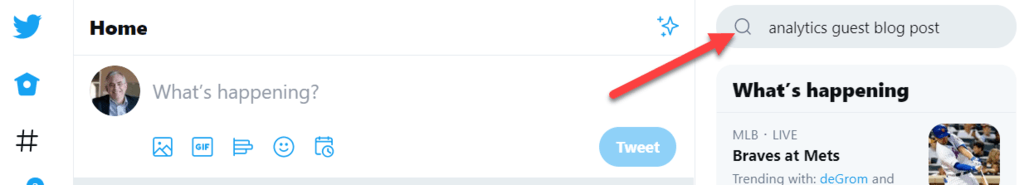
And I get a bunch of results. Very cool. But, what’s not so cool is that they’re old, (look at the publish date on that first result.)
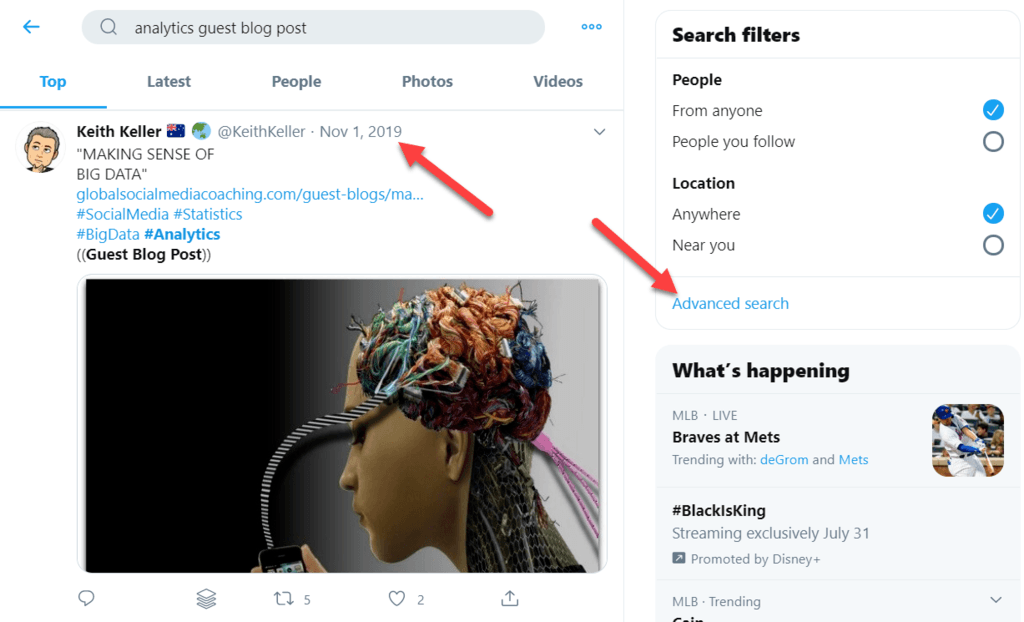
So, here’s what we’re going to do. See the right arrow pointing at Advanced search? Click Advanced search.
That pops up a box like this. Unfortunately, you’ll have to type in the search term again on the top line (I always forget and have to do it again – Twitter – you should problematically solve this one for us!)
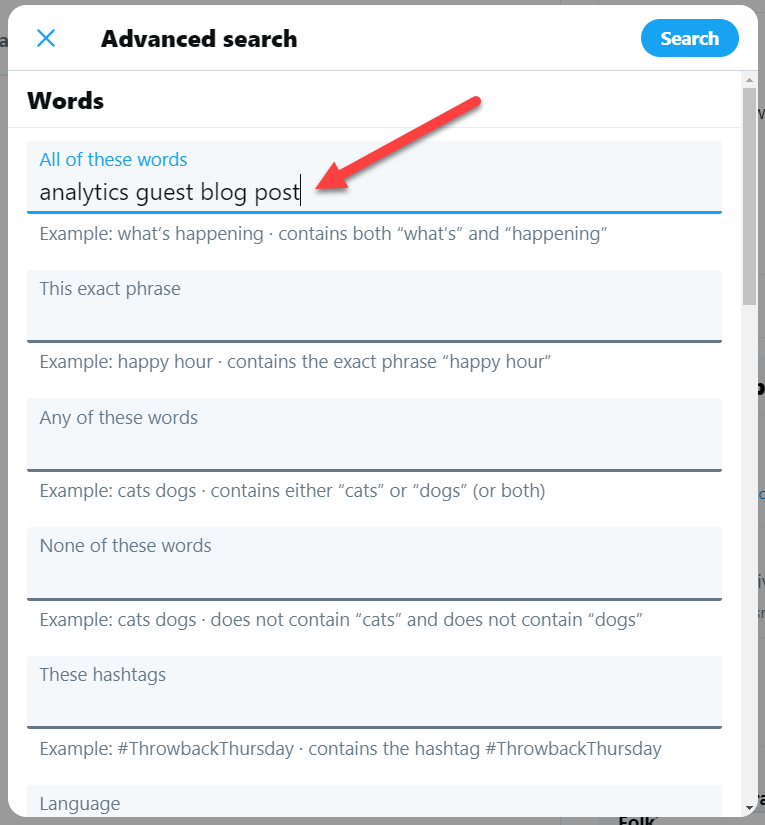
As you can see, there are lots of other ways to refine your search further, which you may need to do, but for now, scroll all the way down on that popup to the Dates section at the bottom and put in the dates for the last month like this:
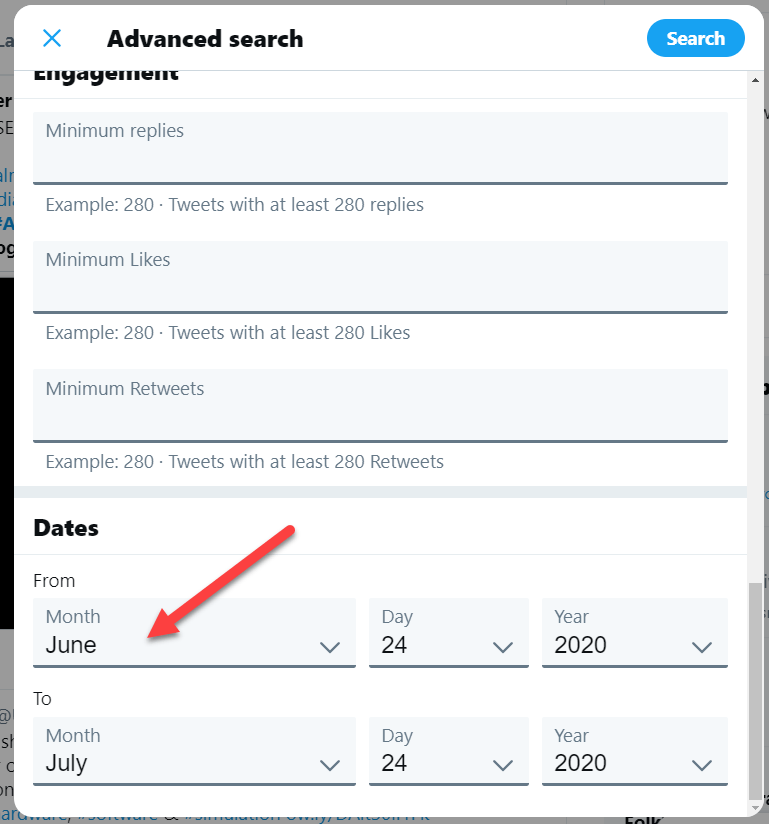
Click on the search button and let’s see what happens.
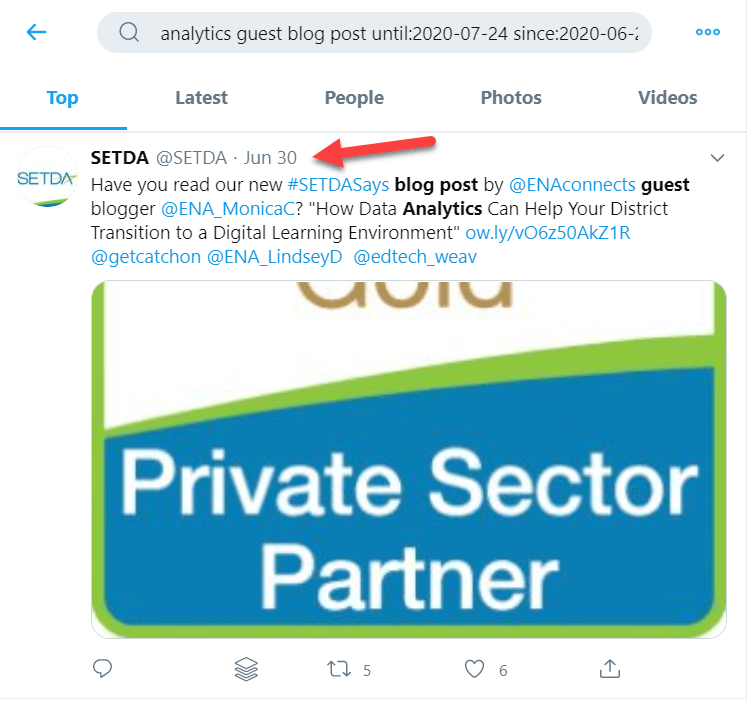
Excellent, recent results! That’s exactly what we’re looking for. I recommend you start creating a list of all those sites that show up, as they’re golden opportunities for you to get your work published too!
Of course, Twitter is always changing, and one thing you may notice is that sometimes this method works better than others. If you don’t get great results today, try again in a few days. Also try extending your dates out to three months and see what happens. Wouldn’t it be nice if people would just be consistent?
All right, let’s go on to method number two.
2. The Bio Words Search
This method capitalizes on the tendency most people have of cutting and pasting a few sentences about themselves to use as their bio when publishing guest blog posts.
There are probably a couple of people who you’re aware of that are your competitors who are regularly doing guest posts.
So what you do is you go find a couple of guest posts of theirs. What you’ll probably find is they almost always use the exact same words in their bio. We all do it – we write the bio once and paste it over and over again.
So we’re going to do a search on phrases from their bio, which will show us places where they’ve been published.
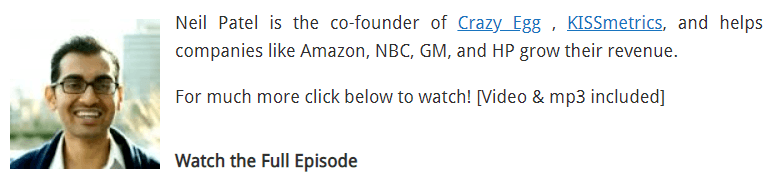
Neil Patel is a frequent poster in the online marketing industry and his standard bio reads, “Neil Patel is the cofounder of…” and then it talks about what he does.
This gives me the opportunity to search on those words in Google, which will give me links to guest posts he’s published.
To do this, simply search on the words you’ve isolated out of their bio, in this case “Neil Patel is the cofounder of” (enclosed in quotation marks.)
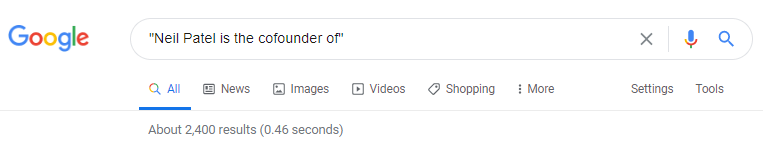
This gives us a very informative list of 2400 different places where that line has been used, including podcasts, speaking events and yes, guest blog posts, many of them dating back for years.
Wouldn’t it be cool if there was a way just to see the results from just the last month? There is.
Simply go to the results of a search, click the Tools button, then the Any Time dropbox, then choose the Past Month. (Obviously, you can look at other time periods too. I really like doing a Custom range for the last 90 days.)
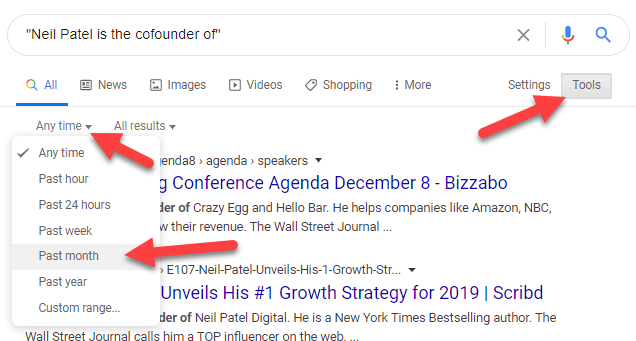
Now we’ve got a list of posts that were published (or updated) just within the last month.
Can you see the power of what we just did? That revealed places that are actively, recently, publishing guest blog posts in your market niche.
Now let’s take this strategy even further. If you visit those sites and explore other recent articles, you’ll likely find other people who are guest publishing in your niche. Now, do the same exercise on words from their bio. By doing this you can start to explode out this and get a larger and larger list of sites (and people) who are involved in guest posting in your market niche.
Side note: remember how Neil’s search revealed other marketing activities he’s doing to get his name and brand out to the world? This same strategy can also be used to find podcast interview and speaking opportunities, and other ways to get your word out.
3. Google Keyword Search
The Google Keyword Search method does a series of Google searches for keywords, for your topic area, plus keywords, that are frequently used in guest posts.
So let’s say I was wanting to guest post an article about analytics.
So I would do a Google search for analytics, the plus sign, and then in quotation marks put “guest post by”. And while we’re at it, let’s go ahead and add the date filter I showed you above, so you only get results from the past month.
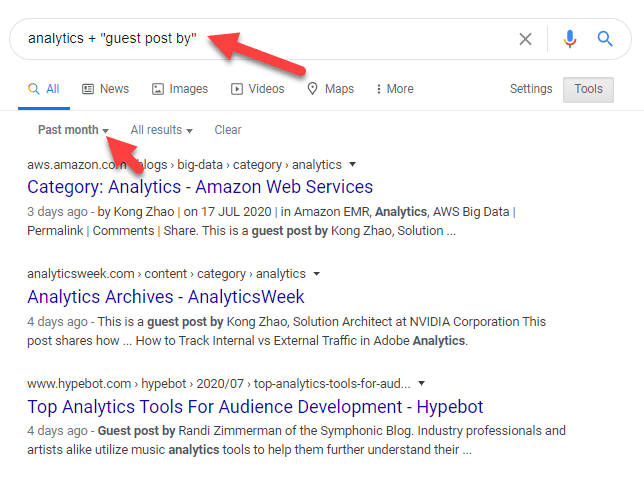
This search will find pages that have the word analytics on them, and also have the words “guest post by.” We search on this because people will oftentimes say Here’s a guest post by ___________ as they introduce a guest post.
This can be an incredibly fruitful technique, because the vast majority of guest posts get acknowledged as such using some combination of words.
“Guest post by” is a great search, so it “contributed by” and lots of others.
To execute this strategy, simply run Google searches on different combinations of words, then add the results into a list or database of sites in your niche who have recently published guest posts.
Want my list of the top 25 terms to search on to find guest posting opportunities in your niche? Get them here for free, plus I’ve included a complete description of all three of these techniques so you’ve got the in one place whenever you want to execute this strategy, or even better, delegate it to a virtual assistant.
How To Use This Data
The list that you’re going to build using The Twitter Search Method, The Bio Search Method and The Google Keyword Search Method can be golden – giving you a short list of the places that are most likely to result in an article actually getting published, which is the ultimate purpose of this entire exercise.
How do you feel about this? Are you excited? Can you see how this can get you a bunch of extra traffic? Can you see how this can start to build your expert positioning in the marketplace?
Now, one thing I am going to caution you about, there are a lot of people who use, who talked about using this as an incoming links strategy for SEO purposes. It really doesn’t work for that anymore.
In fact, Google is actually demanding that anytime someone does a guest post, that any links back to that site are a no follow link. And so they don’t carry SEO value, but it’s still very valuable to do this, to get additional, um, expert positioning and to help you get additional traffic into it and put an opt in incentive into that guest post.
Action Plan
Information like this is powerful, but only if you actually do something with it. So here’s my proposed action plan:
- Do this exercise, or have a virtual assistant do it for you, with the goal of generating a list of 60 sites in your niche that have recently published guest posts.
By the way, if you can’t find that many sites, you may want to expand out our niche definition. Instead of looking for mindfulness, you may want to look for the broader topics of meditation, stress relief, or life hacks.
- From the list of 60, choose five of them to target within the next 30 days.
- Send emails to those five different posting sources, proposing a specific article to them. You may want to consider including the following in that email:
- Start by showing interest in them, giving them proof that you’ve actually read their current articles and that your topic would be a fit for their site
- Tell them a little about yourself (so they know you’re qualified to write a guest post for them
- Propose your specific article topic
- Tell them that if that topic isn’t a fit for whatever reason, that you’d be willing to discuss creating a different one to better suit their needs
- Promise that this will be totally unique content created just for them
- Outline how you would plan to promote the article to your social media and email list to build traffic to their blog.
Ideally, two of those 5 sites will give you a positive response.
- Write and submit articles for each site that accepts. Do an amazing job. (Don’t give into the idea that since this isn’t your site, you shouldn’t spend much effort on this article. Remember, it’s going to be the tool to introduce yourself to a whole new audience of potential customers, so make it good!)
- Once it’s published, promote it to your social media and email audience. Your goal is to make the person who published your post thrilled to do business with you, to want to do more with you (maybe inviting you to be on their podcast or to speak on their next virtual event, or to do a webinar with you, maybe even to hire you as a coach/consultant [it happens all the time, trust me!], etc.), and to refer you to their friends.
- Send them a nice thank you note or maybe even a gift, including an request to talk with them via phone or zoom to explore other opportunities to do more in the future.
I recommend a goal of publishing two guest posts each month, giving you 24 new ambassadors actively working to build your brand, traffic and opt-ins by the end of the year.
What do you think? Is this a strategy you should pursue? How are you going to do it? Let me know by leaving a comment below.
And, just a reminder, if you’d like a list of my 25 favorite search terms to use to find guest posting opportunities, simply fill in your information below, and I’ll get it right out to you.



Useful tips! Thanks 🙂
Thank you Janet!
Don thanks for a very informative video. Much appreciated!
Hey Don, I’m not quite ready to guest post in my new niche but I just found some websites, a podcast and FB page that interviewed a physician in my new niche thanks to your strategies. Thank you!
Ooh, very cool. I should have mentioned that this is a great way to get lots of different contacts in your niche. Thanks for bringing it up!
Get the How To Find Amazing Guest Posting Opportunities report at https://doncrowther.com/guestpostingreport
You’re welcome Laura Browne
Great tips, Don! Thank you.
Thank you Donna DeCosta!
Great Twitter idea!