
The blogging world just changed again!
Now you can put totally free and legal pictures from one of the top stock photography websites in the world into your blog posts!
Whether you’re looking for atmosphere
Politics
Places
Babies
Dramatic images
Or puppies
You can now embed over 35 million images, totally free into your blog posts, thanks to a new change at Getty Images.
Besides the fact these are free, there are several other advantages in this for us as bloggers:
1. High quality images – unlike using creative commons images, another source of free images, Getty Images has always been known for carefully screening their images for quality so you don’t have to spend tons of time trying to find the perfect image.
2. Access to pictures not normally available without payment – Getty has a huge library of editorial images, basically pictures that have run in the news. Prior to this, it’s been almost impossible to find truly legal images of politicians, movie stars, news events and personalities. So you can now rest assured that you’re not going to get sued for putting a picture of someone famous on your blog.
3. Quick and easy – simply grab the embed code, just like you do on YouTube, paste it in, and you’ve got an image for your blog.
Here’s how to embed these free pictures onto your blog:
1. Go to http://www.gettyimages.com/Creative/Frontdoor/embed and click the Search images available to embed link
2. Input your search term. If you’re NOT interested in gettting Editorial Images (news images), I suggest you uncheck the Editorial Images box, which will improve your results
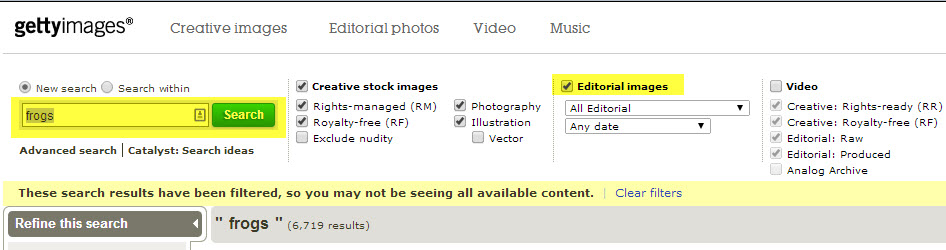
3. When you find an image you like, hover your cursor over that image, which will pop up larger version of the image with an embed button at the bottom. click on that button.
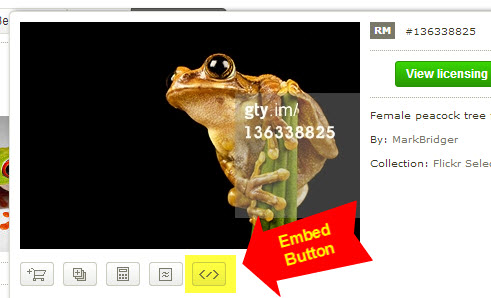
4. An Embed this image box will pop up. Copy the text in the box on that page
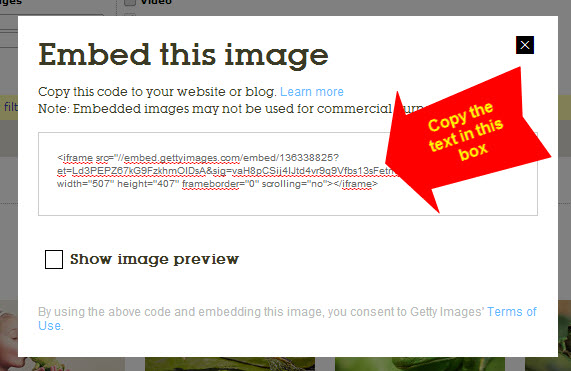
5. In WordPress, put your cursor where you want the picture to appear, click the text button (next to the Visual button in the upper right corner of your post editing box) and paste the code there.
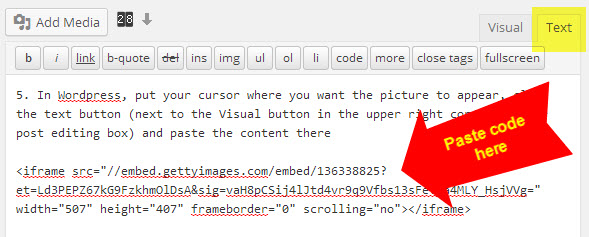
6. Then block the code you just pasted in and click the code button, which will put a code command in front and in back of your code, ensuring that WordPress sees that command as code it’s supposed to execute, not words it should display on the page.
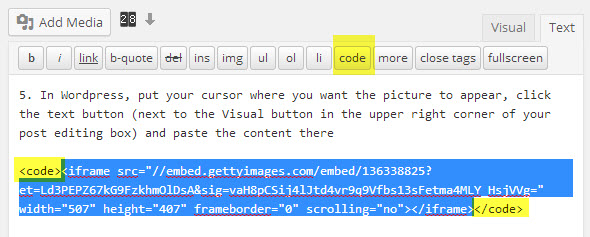
Done!
Now, there are a few disadvantages to this.
1. Getty’s going to put way too much copy below your picture, advertising their image. Plus, the Twitter and Tumbler buttons in that point to Getty, not to your page. That’s a price you pay for getting free images. If you can’t live with it, don’t use their pictures.

2. Eventually, Getty’s probably going to start running ads on the pictures, much like YouTube does with embedded videos. We don’t know what those will be, but again, that’s a consequence of making that choice.
3. You can’t use this for getting images on which you can write your own cleaver sayings. To do that, you’ll need to actually license the image from Getty.
4. These images won’t show up in your list of images to pin, so you you won’t get pins from them.
5. They can’t be used for commercial purposes 6. Because these pictures are embedded, your post will load more slowly than posts that don’t contain embedded pictures.
But, if you can live with those conditions, this is a great way to get some quality pictures at a great price! And, I anticipate that other stock photo house will soon follow, making even more pictures available for us to use in the future!
If you can’t live with these conditions, here’s another post on how to add free pictures to your blog.
Do you plan to use these images? What do you think of this strategy? Let’s have a discussion in the comments section below. And don’t forget to Like, +1, Tweet, and Pin this post!


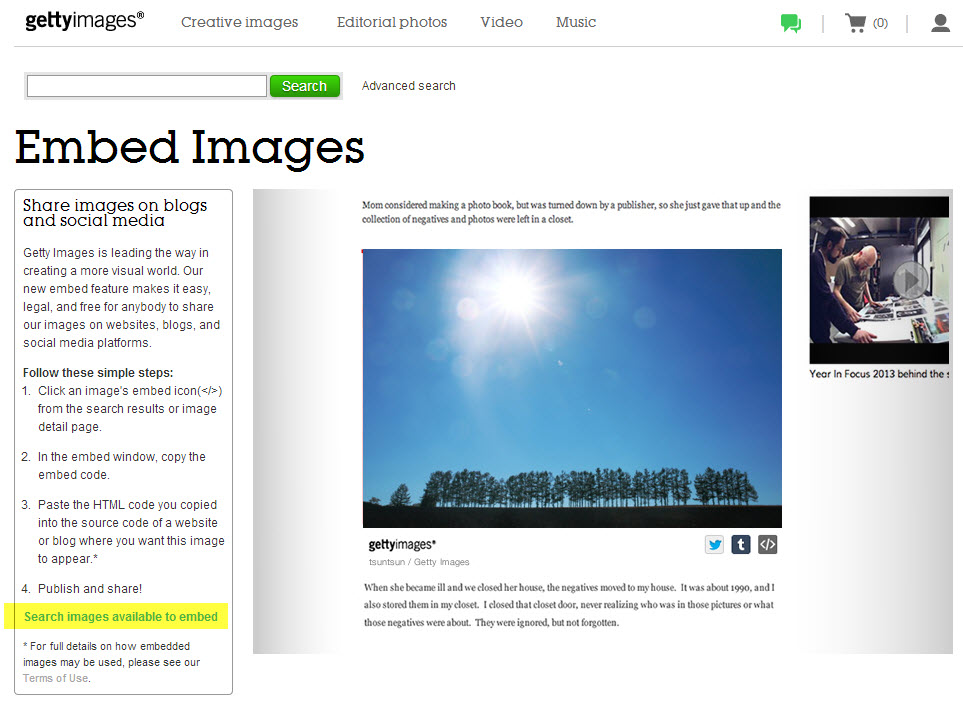
Good article, thanks for the research Don, but these photos would only be worth using for someone who did not have a professional Internet business. Just the links away from your site alone would detract from your business, and then the ads would detract further. And with the other limitations, I’d rather pay a dollar for each photo.
But that you for bringing to my awareness the dangers of downloading Google images and posting them on my blog. I hadn’t realized that that was not always legal until you pointed it out in a webinar.
Getty’s embed’s honestly suck.
I’d go check out places like pixabay.com , unsplash.com, or goodfreephotos.com for photos without restrictions that you can actually host.
This just makes it easier for getty to go after anyone using its images. If you even try to sell something from a site using these “free” images the Getty lawyers will be after you. You do not actually have to have made a penny, just the act of trying or providing something for sale places you in jeopardy. I would stay far way.
Excellent post, Don, for this very thorny issue. My question to you is I know Getty owns http://www.istockphoto.com, do they own any other stock photo websites? Are there any stock photo sites that are recommendable? Thanks very much. Kaye
I like shutterstock.com, it’s my personal favorite. But most of them have the same images these days, so it really doesn’t matter who you use.
Don
Can you please explain what you mean when you say “block the code”? I don’t have a blog or website yet, so I don’t understand what that means.
Thanks,
Elizabeth
Sure, you copy the contents of the box on the page (the code,) then you paste it into your site where you want it to go.
Sorry for the jargon!
Don
Good post Don! This would be ideal for someone with a limited budget. But due to the terms and restrictions I think I’ll stick with the stock photo agency I use. Their premium royalty-free stock is just as good and really cheap.
Given the restriction, I’d only embed Getty images if I had to have “truly legal images of politicians, movie stars, news events and personalities”
What does it mean that they can’t be used commercially? Does it mean that you can’t have any sort of monetization on the blog where you embed the pictures or that you can’t sell items with the pictures on them?
I don’t know for sure, but given Getty’s legal aggressiveness in the past, I would be conservative on this one.
I was excited when I read the title, but was quickly disheartened when I learned about the terms. I don’t like that it will make your blog load slower because most readers won’t stick around for that. Ultimately I think I prefer to own the rights to my photos so that I can add text to them. But if budget is an issue, this is a wonderful option. Thanks for the heads up!
I got excited about this at first but, after learning of the conditions to use them, I think I’ll stick with my Flickr creative commons photos. I’ve amassed quite a collection to draw from over the years. If I can’t find one, I just might draw from Getty. They are definitely high quality!