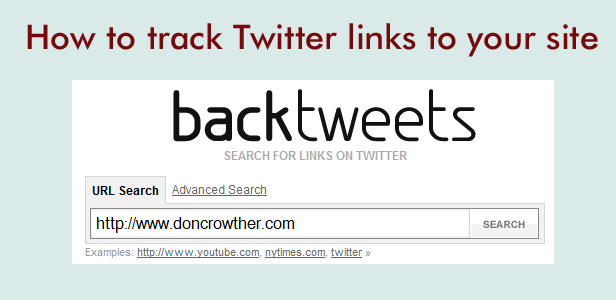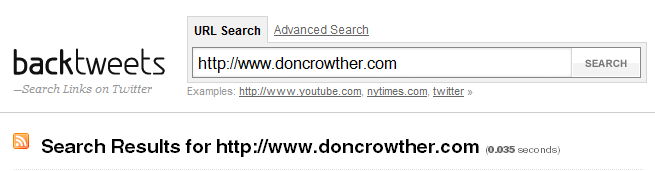Have you ever wished there was an easy way to see and track all Twitter links that point to your (or to any other) site? You could go to search.twitter.com, but the only links that would appear there are ones that don’t use a URL shortener (as you know, the vast majority of links do.) So you’re getting a very incomplete picture.
There’s a solution to that, and it’s free!
It’s called backtweets.com.
Simply input the URL for your site, hit search, and you immediately get back tweets that have linked to your site. Scroll to the bottom, and you’ll see the total number of links recorded.
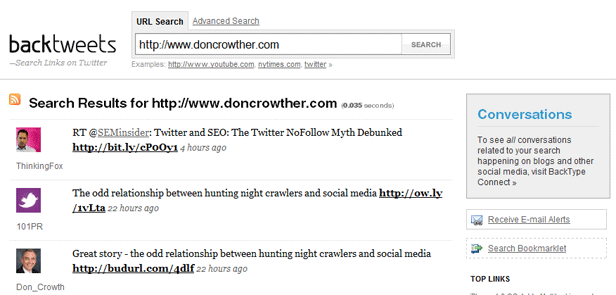
Try it right now. How’s your company doing?
That’s great, but now let’s take this to another level.
1. Besides searching on your site overall, you can also search for specific pages on your site by putting in the URL of that particular page.
Play around with your results for a minute, searching on the pages that appear most frequently in your overall site’s result. You’ll probably find that a few pages represent the vast majority of all of your links (Pareto was a genius.) All kinds of analysis flows from that – what’s the commonality between those successful pages? What’s the commonality between those that aren’t getting the links? What plan can you implement to build the linking on pages that aren’t doing well.
2. Using the Advanced Search function, you can focus the search on certain dates.
That can be helpful when looking at the result from specific posts.
3. Create an RSS feed of your results
Use it to track your results on a regular basis through your favorite feed reader
4. Pull the RSS feed you created into your blog, to let visitors know that others are linking to your blog posts
5. Benchmark yourself against other key sites in your marketplace
Do a generic search for your site and your competitors and track the results on a spreadsheet. You probably will want to do a date-limited advance search for this, to compare apples to apples.
6. Try clicking on the Conversations link to see all conversations relating to your search happening on blogs and other social media.
This doesn’t work with every category I’ve tested, but in some categories it can be very valuable.
7. Sign up for email alerts to get a daily or weekly record of how you’re doing.
You can receive alerts as they occur, I wouldn’t recommend that unless you’re rarely tweeted (shame on you if you are!.)
In short, backtweets can be a quick and easy way to track your exposure in the Twittersphere. I recommend it!
What other uses did I miss? What tools do you use to track your social media exposure? Tell us about them by posting a comment below!