Thinking of doing a webinar / hangout but nervous that you won’t succeed?
I can understand – in fact, even after doing literally hundreds of webinars, I always get a little bit nervous before starting each one – not only for the presentation itself, but that all the technical aspects will work out.
After all, it is, in effect, live TV!
Here are three tips, and a very nicely done infographic, to help you succeed.
1. Master your subject.
When I say master your subject, I don’t mean that you have to spend 10,000 hours becoming the worldwide expert in the topic. But you definitely need to know enough to
a. Give you audience information they don’t know to help them achieve their goals in this area
b. Be able to answer questions your audience asks during the webinar / hangout.
When are you “ready enough?” When you find that your results, thoughts and/or insights are good enough to provide value to people who aren’t as experienced in the subject area as you.
2. Master your technology.
Webinars and hangouts bring with them technical issues made worse by the fact that you’re live in front of an audience. Most of the problems that may result can be minimized by practicing, in advance, with a couple of close friends on the line.
To do that, schedule a separate webinar / hangout, invite a couple of friends, and practice, using the technology you will use during your broadcast.
You should cover:
- Testing your microphone
- Testing your visual
- Appropriate lighting if you’re showing your face
- Sharing your screen
- PowerPoint/Keynote usage so you can show slides
- Bringing up a browser and other programs so you can demonstrate things
- Receiving and answering questions from your audience
- Underlining and drawing on your screen so you can emphasize things
- Using polls in your presentation
- Etc.
Do this well before your real broadcast, hopefully at the same time of day, so you can see how light conditions look at the time you’ll be live
3. Master your presentation
Webinars are not a place to “wing it.” Think of a webinar / hangout as a very important presentation before your best prospects and most loyal customers, because that’s exactly what it is!
In other words, you want to knock it out of the park!
So, make sure your information is rock solid, your presentation is polished, and your thoughts are clear.
That’s going to take advance preparation, and yes, practice beforehand.
Here’s a well-designed infographic talking about your presentation that’s well worth studying.
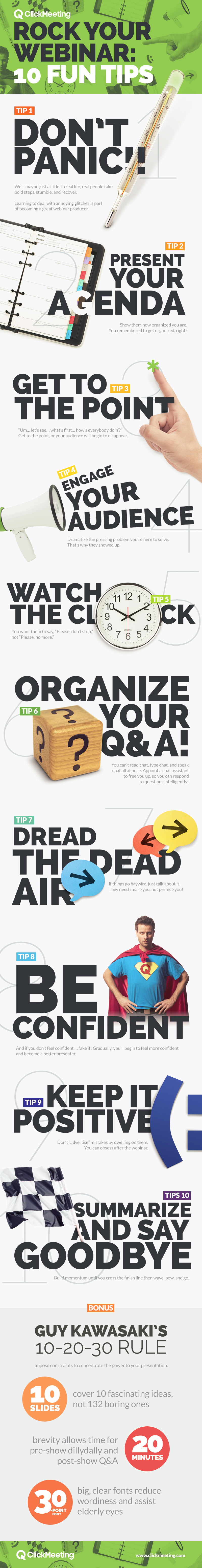

Infographic by ClickMeeting Online Videoconferencing
What has been your experience with webinars and hangouts? What are you doing to make sure they’re successful? Share your thoughts by adding a comment below, and don’t forget to Like, +1, Tweet, and pin this post!



Love the list – I’m getting ready to run my first teaching webinar this month and this list is the exactly what I needed to have for planning my slides and my talk.
What do you think about webinar jam as a service provider? I was considering using google hangouts but have watched the superhero traffic summit and there were a lot of technical issues that popped up.
BTW – Loved listening to your presentation there it was one of my favorites!
Clearly this is a technology of the future.
I’m experimenting right now with low-visibility, non-mission-critical broadcasts until I’m comfortable both myself and that the entire Google Hangout setup, including Webinar Jam, is creating faultless experiences for everyone concerned.
Thanks for your question!
Don