One key to building your impact in social media is to follow (and hopefully be followed by) key influencers in your subject area on Twitter. Some are obviously out promoting themselves so aren’t hard to find. But others, arguably some of the key influencers in any market, take some sleuthing to find.
Enter Google. You do know that Google’s one of the best Twitter search tools out there, right?
You may want to try some of the following (Note, some Google operatives require that you have no space between the colon and the word following it. So, if your search isn’t working, take out the space.)
1. Find companies and people using your subject area as a Twitter title or company name.
Most 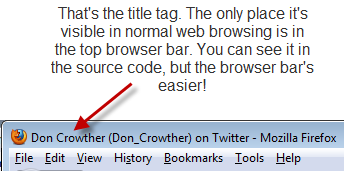 people don’t recognize that Twitter puts whatever name you select for your account into the title tag for your Twitter page and every post you make. (Note: the title tag’s only visible in the top bar of your browser.)
people don’t recognize that Twitter puts whatever name you select for your account into the title tag for your Twitter page and every post you make. (Note: the title tag’s only visible in the top bar of your browser.)
Since some people don’t use their real name in Twitter, and use a company name or a title instead (example: Bill Blass, Attorney) you can use Google’s intitle search to discover people who have used certain words in their title.
Examples:
Google the following phrases:
To find people using social media as their name (~2,500 results):
intitle:”social media * on twitter” site:twitter.com
Realtor (~2,400):
intitle:”realtor * on twitter” site:twitter.com
Travel agent (~200 results – disintermediation in action!):
intitle:”travel agent * on twitter” site:twitter.com
2. Find companies and people claiming to be experts in your subject area in their Twitter bio.
It seems logical that key influencers in your target marketplace would likely include the term you are searching for in their bio so let’s find them.
The InText searches shown below look for presence of each of the words on a given page in the Twitter site. Since we’re looking for the term in the bio, we can build the search staring with a ” then using the word bio, followed by the wildcard character (the *) followed by the term, then a close quote, and site:twitter.com. By placing the text in quotes, you are saying that you only want results that contain the words in that same order. So intext:travel packing list (without quotes) returns ~18 million+ results (all of those terms are on the page), but intext:”travel packing list” with quotes returns ~18,900 results.
Sorry for the complexity, but I wanted you to understand the structure of this command, so you can alter it at will.
Examples:
Social Media Expert (~950 results):
intext:”bio * social media expert” site:twitter.com
(Note that these results give you significantly more results than an intitle search would deliver. If you did the same search using the intitle command shown above: intitle:”social media expert * on twitter” site:twitter.com you would only get ~70 results, versus ~950 for a bio search.)
And while we’re on the subject, removing the quotation marks delivers significantly more results: intext:bio * social media expert site:twitter.com yields ~5,100 results. But, it’s important to recognize that this search result would include anyone who posted a twitter post containing the term social media expert, even if they were ripping on people for claiming to be social media experts. Also, in this search, the term bio is redundant, because every Twitter page contains the term bio. So, I recommend using an intext:”bio * social media expert” site:twitter.com structure for these searches.
3. Find Twitterites in your local area.
Since every Twitter page has a location listing, you can search for those locations with the InText search.
Examples:
Milwaukee, Wisconsin (~800 Results:)
intext:”location * Milwaukee, Wisconsin” site:twitter.com
Anywhere in Wisconsin (~34,400 results:)
intext:”location * Wisconsin” site:twitter.com
Obviously, you’ll want to check out the other suburb names in your local market, because this is searching on the words the Twitterite used, not their actual location.
You may also want to try similar searches with Name (genealogy work or trying to find a specific person?)
Now, let’s get really granular. How about a search for social media people in New York (~5,200 results?)
intext:”bio * social media” intext:”location * New York” site:twitter.com
There are, of course, lots of other great search operators you can use to get great info out of Google and other search engines. Here’s my favorite list.
Finally, one caveat – Google’s results may not always be all-inclusive. There’s no guarantee that Google’s indexed all of the pages, nor will it provide all of the results for any given search. But, it’s still useful in that it can give some interesting results you can use to build your presence and the group of people you follow.
Thanks to John Jantsch for reminding me of these techniques.
Play with these options, you may just discover some very interesting results!
Found these to be interesting? Got another way you like to search? Share them by posting a comment below!



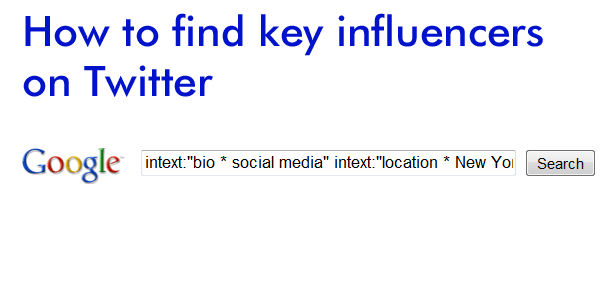
This is such a find – commonsense, well expressed and practical! Thanks so much.
Inspired right now to go off and try your tips…