How To Get To The Top of Google Natural Search Rankings – What’s Working In SEO Right Now!
People all over the world struggle with how to get to the top of Google’s natural search engine rankings.
As you know, that’s always been a moving target, especially with the changes Google has made in the last year and a half.
One of the key things that has happened in that time is that most of the classic SEO strategies people have used for years no longer work.
But there is one thing that most people don’t consider when it comes to search engine rankings – social media!
See the results of a study of over 10,000 keywords, and how each factor correlates with top search engine rankings in this infographic.
See the box below for instructions an embed link so you can display this on your website.
Clickable Links:
How To Use Social Media To Get Improve Your Search Engine Rankings
Infographic UPDATES:
Added a key to the table, showing the meaning of the * Much less important than last year, ** Much more important than last year, and *** Heavily influenced by major brand name sites symbols within the specific factors that influence ranking tables
Changed 25% to 26% in top graph for consistency (rounding differences)
Provided study methodology at the bottom of the infographic, so readers can see how robust this study really is
I’ve also produced a short video that explains each element of this infographic. You can watch the How To Get To The Top Of Google – SEO here.

Get your Infographic Templates!
Here’s what I used to create this infographic. Take a look – lots of choices for you to try out. Even if you have a graphic designer, you can play around with the templates and then hand it over to them for the final touches. You’ll be thinking infographically in no time!
Click here to get your –> Infographic Templates!What do you think of these strategies? Let me know by leaving a comment below. And don’t forget to +1, Share, Like, Tweet and Pin this post!
Click on the links below to make any of these tweets:
How to get to the top of the Google search engine rankings Click To Tweet
Bet you can’t guess the #1 way to get to the top of Google Click To Tweet
Infographic – What’s working now in SEO Click To Tweet


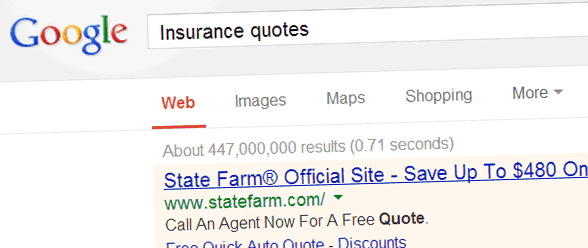
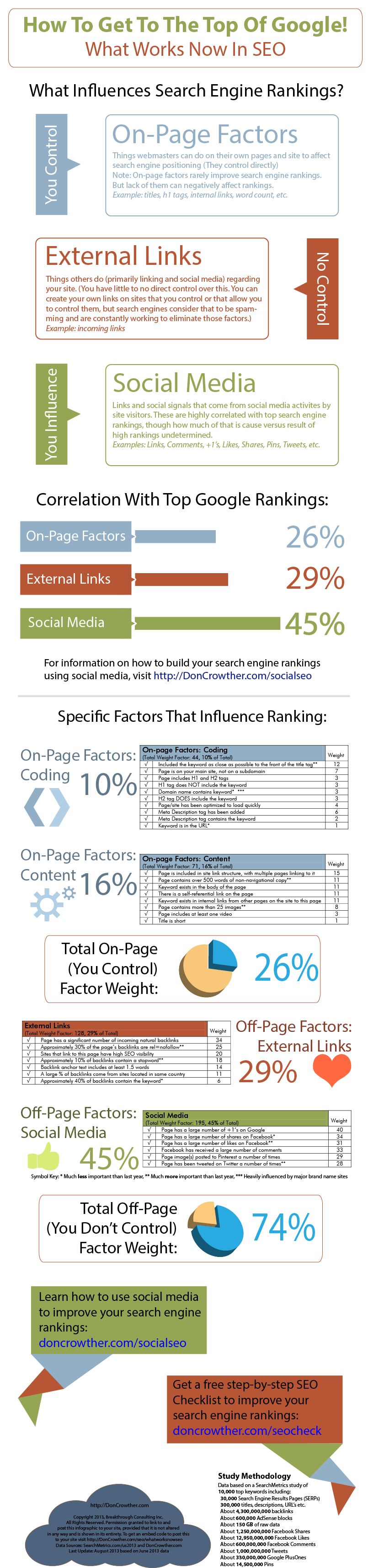
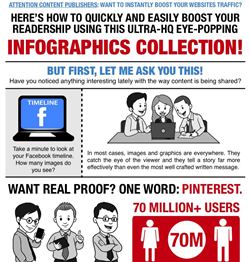
Thanks for this Don.
I do just want to point out that I didn’t say that Social doesn’t work, I said it takes too long to work … I then went on to talk about there being a balance and at the moment, there seems to be people swinging far right or far left. A balanced SEO diet is what I believe is needed right now.
Trish
Totally agree. Well stated Trish! Sorry about my misstatement.
Don
With the rules constantly changing… it does make me feel that we now have to question everything we have been taught.
Thanks for the clarification.
I love this infographic Don, but personally disagree with not using keywords in the H1 tag. I watched a video by Matt Cutts only a few days ago where someone asked whether overusing h1 tags could get you slapped. Matt said to use them where they enhance user experience but, if there was no natural flow because of keyword stuffing, then Google might see it as spam and penalise you.
Also, I’ve tried just doing the social thing and it takes too long to work. What I’ve found is that we have to remember that Google is “heading” towards semantic search … they haven’t arrived yet and so a balanced SEO diet is what’s needed right now … not too far left and not too far right.
Thanks for your comment, Trish.
As I’ve said before in replies to these comments – the H1 tag issue is not an opinion, it’s what the data on 10,000 keywords shows.
Remember, however, that this is a small weighted item – only a score of 3, so it’s clearly not a huge weighting factor.
I would also be careful about making an assumption that Social doesn’t work. I’d say that a 45% score shows that it does.
Don
Hello Don. Does the above apply to the same extent for local businesses also? I am thinking that a local business that has been optimized for local search only might outrank a local business that was strong on social but ignored local search. Hypothetical I know – maybe a silly example. But interested in your opinion.
Local rules are different, but have to do more with things like the Google Profile (which is now part of Google Plus,) maps, local listings, etc. In principle, the same guidelines apply plus the local factors.
Don
Interesting, but aren’t pages are likely to get many social media shares etc because they rank well and get more traffic rather than social media necessarily causing those pages to rank well.
That’s true. There’s a chicken and egg question of course. There is very likely overlap going here, where the top pages are more likely to get picked up in social media.
But there is clearly a connection and social media is driving SEO. Social alone drives indexing and placement, and there’s ample evidence of it contributing to moving up rankings!
Don
I have really enjoyed looking at this information and sorting through the data! I love SEO and social SEO is one of my favorite topics! I was introduced to your work by my very dear friend Anita Fiander! I have been preaching the value of Google plus for SEO for a while! Can wait to share your inforgraph in my next post about Google plus! Great work!
Thank you Elizabeth!
Don
Ok… time for my stupid question of the day. 🙂
…so we are to use both the H1 and H2 on the page.
H2 contains the keyword
what does the H1 contain? What is the purpose other than simply existing on the page?
Thanks!
This is a major point of confusion I know, but the data from 10,000 top keywords shows that sites that have an h1 tag but that it does NOT contain the keyword rank better than sites where the opposite occurs.
I know this is counter to what many of us have been taught, which is exactly the reason why I spent so much time communicating this information – because the rules have changed.
Realize also that these are fairly low levels of weight, with each only getting a score of 3. So it’s not all that important in the scheme of things.
Finally, recognize that on-page factors rarely improve search engine rankings – but the lack of them does tend to hurt rankings. In other words, focus on the other stuff, especially social media, because that’s where small changes can create huge advantages.
Don
Hi Don, Great Infographics.
what do you mean by the ” ** ” that you have added against some of the listed factors in the above infopgraphs ?
Sujith
Look within the Specific Factors That Influence Ranking tables – there are *’s **’s etc. there. These indicate that the data is significantly less important than last year, much more important than last year, or heavily influenced by major brand name sites, which operate under a different set of rules than the rest of us.
Don
Terrific graphic – will definitely use to imporove my blogging process (and share on my blog).
Could you explain ‘Page contains more than 25 images’? Does that mean in an individual post, or would that mean a blog page with 25 blog snippets, each with its own image?
That means that when that page opens, 25 or more images open. So, every image attached to that post is counted, your header, your pictures in your navigation bar, any gravatars that get loaded, etc.
Your count is usually significantly more than you think it is. For example, I went to one of your pages: http://www.yourchiefsimplicityofficer.com/blog-challenge-wrap-up-would-it-help-your-business/ and, without looking at the code to figure out exactly which elements were graphics and not, counted 26 images loading. So you’re probably safe.
Don
Thanks Joan!
I created it with Adobe Illustrator. I’m in the process of trying to learn how to use this powerful tool and needed a project on which to practice.
Many of the graphic elements came from an infographic template product I purchased at an insanely inexpensive price (less than $20), called the Infographic Template Collection. I recommend it.
Don
Very Cool! Thanks for the recommended resource.
Time to make some infographics.
Interesting about the H1 tag, I am going to try an article without the keyword in the H1 tag and see if it works better. Useful visual reminder in the info graphic, thanks.
It’s disappointing that location of the site is a factor. Many people (myself included) don’t have many readers in the countries in which we live… I live in France – and my site is in English. So obviously most of my readers will not be in France… 🙁 But thank you for a very enlightening read and for getting me thinking.
I am a bit confused on this topic also as I had been taught along the lines that peter suggests?
Interesting statistics, but would be more meaningful if it included a reference to the number of websites ( and or pages ) studied. Also, the infographic includes asterisks in some of the lines of statistics, this usually used to provide a link to additional information about the statistic. However, these references are not included.
Good suggestions, added now.
Don
You talk about on page factors and having the H1 tag NOT to include the keyword.
I don’t understand this as all tutorials and programs we use for our SEO use keywords from the title in the H1 tag.
We successfully attain page one positions on Google with this method
All I know is what the data says…
Don