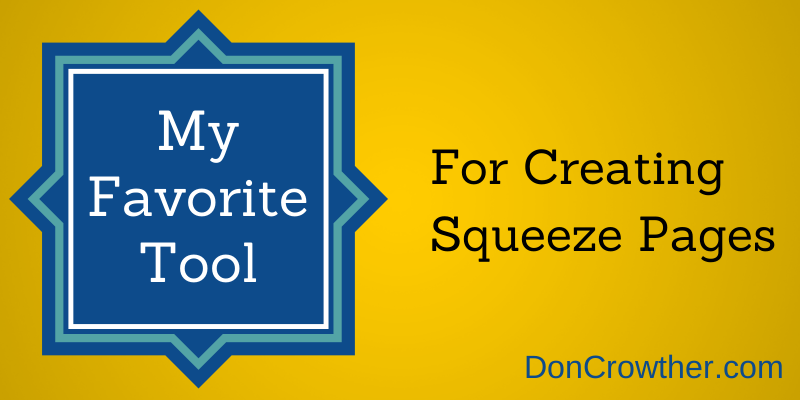
The two most powerful types of pages on your WordPress Blog can't be created with WordPress alone!
Those two types of pages are your squeeze pages (pages that focus on offering people an incentive to optin to receive mailings from you, like this one an this one) and sales pages (pages devoted to selling something to your audience, like this one and this one)
The Problem With WordPress
And here's why they can't be created with WordPress alone:
Effective squeeze and sales pages have no other links on them other than a button that allows people to submit their email address or to order from you.
Every time you have any other links, and in most cases headers on those pages, their effectiveness diminishes.
And that's where the problem with WordPress lies (attention WordPress development team:) You can't suppress showing your header and in many themes, your sidebar on a given page on WordPress. (WordPress development team - just give us a checkbox that suppresses those and you'll make things SO much easier for us!)
So, in order to create effective squeeze and sales pages in WordPress, you need a plugin or a separate tool.
There are lots of those out there, most are frankly weak to downright abysmal, and I've literally spent hundreds of hours trying to find one that would really do the job without having to have it be the theme for my entire site or to have it break my site's functionality.
My Favorite Tool
My favorite tool, by far, is LeadPages (affiliate link: https://doncrowther.com/leadpages)
LeadPages is a tool that's specifically designed to create many of the different kinds of pages required to turn your blog or website from a basic site into a lead collecting, sales generating machine!
And best of all, it's literally as easy to use as point, click and type.
It's all based on templates (of which of you have dozens of options) which can then be customized in many ways by adding your own text, pictures, and in some cases, backgrounds to fit and differentiate your site.
They're simple enough that literally anyone can use them, and can, within minutes, create a page that looks great and builds your profits.
For example, not long ago, I came up with an idea literally 6 minutes before walking on stage to speak to an audience of 700+. 4 minutes later, I had developed the entire page, hooked it up to my autoresponder service and published it; ready to collect optins from the group, and I still had 2 minutes to breathe deeply before walking onto the stage!
Sample Pages
Here are some of the pages I've recently created using one of the LeadPages templates. (Click on the image to see it full-size and to check out its functionality)
Sample Optin Pages
Sample Sales Pages
Sample Webinar Pages
While these can use additional work, they're doing their job, especially considering that once the copy was written and the graphics/videos created, NONE of these pages took longer than 15 minutes to create! Myself, without having to bring in an outsourcer to do the job.
Here's something else you should be aware of: these pages aren't actually created using WordPress. They're created using LeadPages' system, which attaches via a plugin to your WordPress site. Once you're done creating the page, you simply log into your LeadPages plugin, find the page in your list and assign it a URL on your site.
And you can add LeadPages to non-WordPress sites too!
Other Features
Plus, LeadPages offers a number of additional features, including the ability to mail optin incentives directly from LeadPages, to have people click on a button on your page which pops up an actual optin form (significantly increasing optin percentages), split test (great feature!) and track analytics on your pages.
You get unlimited landing pages that can be staged on unlimited domains. It connects to multiple different autoresponder services/shopping carts and they can be embedded on any site.
While LeadPages is not free, you'll make up for the entire cost for the year in time savings on your very first project. Then you'll go on and create dozens, hundreds, maybe even thousands of different pages to build your business.
I strongly recommend it, and use it almost every day! Check it out here (affiliate link, but I'd recommend it just as strongly even if they didn't have an affiliate program!)
Do you use LeadPages? How has it worked for you? Do you have something else that's working for you to build sales and squeeze pages? Share your answer by leaving a comment below. And don't forget to +1, Like, Share, Tweet and Pin this page!

The two most powerful types of pages on your WordPress Blog can’t be created with WordPress alone!
Those two types of pages are your squeeze pages (pages that focus on offering people an incentive to optin to receive mailings from you, like this one an this one) and sales pages (pages devoted to selling something to your audience, like this one and this one)
The Problem With WordPress
And here’s why they can’t be created with WordPress alone:
Effective squeeze and sales pages have no other links on them other than a button that allows people to submit their email address or to order from you.













I believe some of the Genesis themes now come with the option of creating a landing page. There was always the option of creating an html page and adding to your sever. However, I think the real advantage of a service like leadpages, beside speed, is that you have the benefit of them having tested all the other pages and you the user, benefit from these tests.
Hi Don! It was great meeting you at Jeff Walker’s event in October.
Funny you should say that there’s no checkbox to suppress the header and sidebar in WordPress…actually, in my theme there is! I use the Weaver II free theme, and I create squeeze pages for all of my opt-in offers by doing just that. Simple check of the box and it’s hidden. Easy peasy.
I never realized that this feature wasn’t common to all themes. Looks like more people need to use Weaver! 🙂